
Screenshoter is a basic, no-install utility to take or capture screenshots quickly and easily. Double click the program executable, choose full screen or area – to capture an area click on the area button, after choosing the area radio button, then click and hold the left mouse button and drag to choose a rectangular area – and then simply click the screenshot button. The image’s format can be changed from the default *.jpg to either *.png or *.bmp and the destination directory can be chosen too. Screenshoter’s options include controlling the name of the captured image and the quality of the *.jpg.
Easy Image Modifier from the same author is also no-install and works by either dragging images into the program window or by using the load option from the File menu. Images can be realigned, that is they can be rotated 90 and 180 degrees or flipped horizontally and vertically and resized by pixels or by percentage. The out put format can be one of *.jpg, *.png or *.bmp. Output file name can be configured to include any combination of a numbered sequence, it’s original name or size. The destination or output directory is configurable as well. The settings menu includes options to exit the program after processing images or to load or launch the output images. There is also an ‘Additional’ option where one can choose to sort images by such criteria as date and file size. Plus other options to maintain aspect ratio when resizing, to remove meta information (such as EXIF) and to reduce or increase the output image quality.

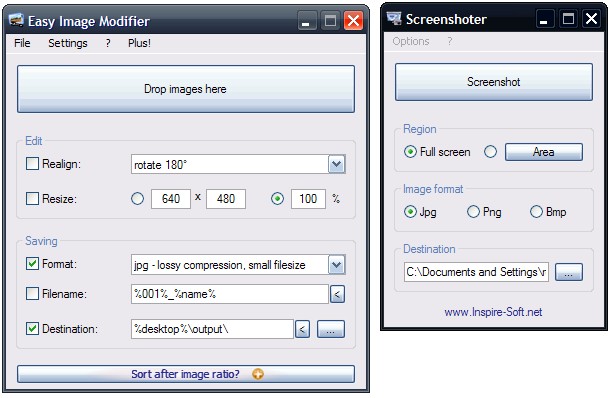
1 comment