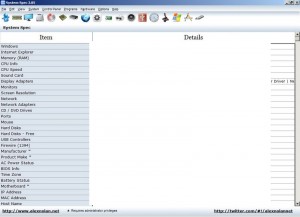System Spec (Version: 3.05 as of this post) is a system information utility that has some of the most comprehensive and complete set of information available. The initial screen provides a general system profile with the likes of Windows to BIOS version (see image) but there is lots more.
System Spec divides the information it gathers into sections. These are, Personal Info, Memory Info, Display info, Disk Info, CD/DVD Info, CPU Info, BIOS Info, Internet, Installed Programs, Network, Printers, Sound, USB, Date and Time, Input Devices, Windows Version Info, Developer Info and USB Drives. A bit about the aforementioned sections follows.
Personal Info. Windows username, install date, version, key and others.
Memory Info. Total RAM, RAM speed, memory (RAM + virtual) totals, page file size and others.
Display info. Monitor type, refresh frequency, GPU type, all resolutions supported by the graphics card and more.
Disk Info. Hard disk size, (any) SMART info and file system flags.
CD/DVD Info. Info on all optical devices installed including manufacturer, product ID and read and write speeds.
CPU Info. A usage meter, CPU manufacturer, family, code name, voltage, clock speed, cache size and lots more.
BIOS Info. BIOS identifier, version and date.
Internet. Internet Explorer version, start page and other browsers detected. Explorer favorites and history.
Installed Programs (see image below) is more impressive than most. A list of all programs installed, shortcut to uninstallers, installed location, date. Information on publishers and help info/URL if available.
Network. A list of networks and network devices such as network adapter and if available a list of computers on the network.
Printers. A list of attached printers.
Sound. Sound card info and specs, a tone generator, shortcuts to system sounds, mixer settings and buttons to test speakers.
USB. Number of USB controllers and info on any USB devices attached.
Date and Time. Current time, time zone, system up time, UTC (Coordinated Universal Time), daylight savings start and end dates and more.
Input Devices. Information on the keyboard and mouse such as the type of mouse (number of buttons) and more.
Windows Version Info. Root folder, service pack, 32 or 64 bit and a bit more.
Developer Info. Java version, .NET version(s), ODBC drivers and IIS version among others.
USB Drives. This section information that is already accessible in the section on attached devices.
System Spec also features a whole set of commands and system shortcuts to control the system. Everything from shortcuts to safely remove USBs, start the run box, Windows Explorer, Task manager, Group Policy and hiding the taskbar (System menu). An on screen keyboard, System File Checker, Device Manager, Defrag, Scan Disk and Sys Edit (Programs menu). Standby Monitor, Eject CD and Mute Speakers and Microphone (Hardware menu).
The File menu can save information to a CSV or HTML file and also print a selection. The Edit menu offers to save selected specs to the clipboard but this didn’t work in tests.
System Spec is a freeware portable download and works on Windows versions going back to Windows 98.