Pigeonhole is a useful notes organizer that does a simple job well. The program interface is divided into a grid, clicking inside a grid opens a window where a note can be entered and formatted with anything from color to text case, blank line removal and more.
When a note is saved the first few characters would be visible on the program grid and here is where the usefulness of Pigeonhole comes in. Hovering over a note triggers a relatively large preview of the saved note. This used in conjunction with Find (Ctrl+f) makes it really easy to not only find a note but to also get an idea of its contents without too many keystrokes. The program also includes options to set it to start with Windows, to be maximized with a hotkey or by moving the mouse to the edge of the screen. The note data are saved in files named group.0, group.1, etc. but a peak inside using a text editor confirms that the they saved as pure text which makes future access to the data relatively painless.
The free version includes one group or set which means 175 separate notes can be stored using it instead of the 20 groups in the professional or full version. Groups would be accessible from the File menu. Pigeonhole runs on Windows, from 98 to Vista.


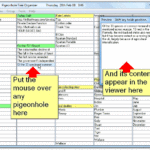
Have you tried Notebox Disorganizer?
http://mysite.verizon.net/squirreltech/
Hello Paulo,
Thank you for mentioning it. If you can believe it the ‘NDCurrent’ folder is sitting on my desktop but I haven’t really used it yet but I will, it does seem useful. How do you like it?
I use it all the time. It’s a little bit rough on the edges, disorganized (!) documentation, but very very usable. I haven’t found something quite like it.
Disorganizer is an interesting name choice to be sure. I will start using it regularly this coming week. Thank you.